Loading packages with `pacman::p_load()`
pacman::p_load(tidyverse, here, janitor)Creating and maintaining project-relative package libraries with renv
Daniela Palleschi
Humboldt-Universität zu Berlin
Thu Aug 22, 2024
Wed Aug 21, 2024
Today we will…
renv package to create and maintain a project-relative package libraryto read more on today’s topic, check out:
Ch. 10 (Basic reprodubility: freezing packages) from Rodrigues (2023)
the renv website
install.packages(), as we’ve been doingpacman package (optional)
p_load() function to replace install.packages() and library() in our worksflow
library())install.packages()) and then loaded (as with library())pacman has a function for developer packages (which we’ll talk about later)To get started: install pacman (install.packages("pacman")). Then, you can load in your packages using pacman::p_load(), or with a long list of library() calls like we’ve previously done (you see why I prefer p_load()!).
The additional benefit of p_load() is that, if you don’t actually have one of the packages installed it will automatically be installed and then loaded. With library() you would instead get an error message.
install.packages()
packageVersion("package")Tools > Check for package updates, orupdate.packages().libPaths()renv package to do thisrenvrenv aids in maintaining reproducible environments in R projectsrenv freezes and stores package versions used in a projectrenvrenv…
…can
…cannot
renv workflowrenv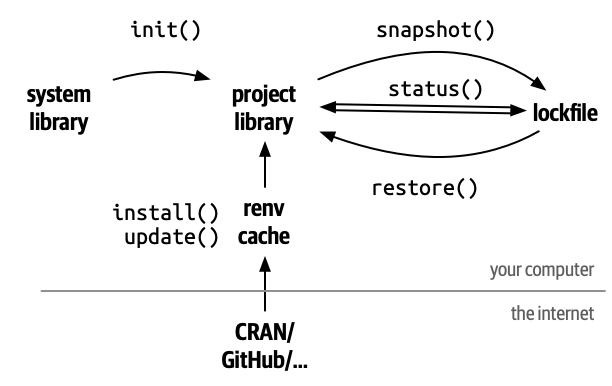
#| eval: false
renv, I would keep this in a code chunk with #| eval: false- Linking packages into the project library ... [137/137] Done!
- Resolving missing dependencies ...
# Installing packages --------------------------------------------------------
The following package(s) will be updated in the lockfile:
# CRAN -----------------------------------------------------------------------
[long list of packages and their versions]
The version of R recorded in the lockfile will be updated:
- R [* -> 4.4.0]
- Lockfile written to "~/Documents/IdSL/Teaching/SoSe24/M.A./r4repro_student/renv.lock".
Restarting R session...
- Project '~/Documents/IdSL/Teaching/SoSe24/M.A./r4repro_student' loaded. [renv 1.0.7]renv::init() creates three new files or directories
renv.lockrenv/.Rprofilerenv.lockR: info on R version and list of repositories where packages were installed fromPackages: a record per package with necessary info for re-installationrenv/library/
.RProfile.libPaths(), we should see our project library[1] is the local project library path[2] is the path to a global package cache that renv maintains so that you don’t repeatedly download packages to your machine for each project library
ggplot2 installed globally on our machine, whenever we want to add it to a project library we don’t need to re-install it entirely from the CRAN (unless we want a different package version)renv.lock?
lme4renv will just grab it from the global cachelme4 in other classes)
brms] for Bayesian regression models using Staninstall_github() function from either the remotes or devtools package (both are very common)renv::install()renv.lock filerenv, we can use:lock = TRUEcheck = Tsome other packages that can be useful for package management or reproducibility
groundhog: version control for CRAN, GitHub, and GitLab packages
groundhog.library() instead of library() to load packagesissues can arise when package versions were built on a previous version of R, and are no longer supported
renv)renv or not, always end a script with sessionInfo()
R version 4.4.0 (2024-04-24)
Platform: aarch64-apple-darwin20
Running under: macOS Ventura 13.2.1
Matrix products: default
BLAS: /Library/Frameworks/R.framework/Versions/4.4-arm64/Resources/lib/libRblas.0.dylib
LAPACK: /Library/Frameworks/R.framework/Versions/4.4-arm64/Resources/lib/libRlapack.dylib; LAPACK version 3.12.0
locale:
[1] en_US.UTF-8/en_US.UTF-8/en_US.UTF-8/C/en_US.UTF-8/en_US.UTF-8
time zone: Europe/Berlin
tzcode source: internal
attached base packages:
[1] stats graphics grDevices datasets utils methods base
loaded via a namespace (and not attached):
[1] digest_0.6.36 fastmap_1.2.0 xfun_0.47 magrittr_2.0.3
[5] knitr_1.48 htmltools_0.5.8.1 rmarkdown_2.28 cli_3.6.3
[9] renv_1.0.7 compiler_4.4.0 rprojroot_2.0.4 here_1.0.1
[13] rstudioapi_0.16.0 tools_4.4.0 evaluate_0.24.0 Rcpp_1.0.12
[17] yaml_2.3.10 magick_2.8.3 rlang_1.1.4 jsonlite_1.8.8
[21] htmlwidgets_1.6.4Today we will…
renv package to create and maintain a project-relative package library---
title: "Package management"
subtitle: "Creating and maintaining project-relative package libraries with `renv`"
author: "Daniela Palleschi"
institute: Humboldt-Universität zu Berlin
lang: en
date: 2024-08-22
date-format: "ddd MMM D, YYYY"
date-modified: last-modified
language:
title-block-published: "Workshop Day 2"
title-block-modified: "Last Modified"
format:
html:
output-file: packages.html
number-sections: true
toc: true
code-overflow: wrap
code-tools: true
pdf:
output-file: packages.pdf
toc: true
number-sections: false
colorlinks: true
code-overflow: wrap
revealjs:
footer: "SSOL 2024 - Reproducibility Workshop"
output-file: packages_slides.html
include-in-header: ../../../mathjax.html # for multiple equation hyperrefs
code-overflow: wrap
theme: [dark]
width: 1600
height: 900
embed-resources: false
# chalkboard:
# src: chalkboard.json
progress: true
scrollable: true
# smaller: true
slide-number: c/t
code-link: true
# logo: logos/hu_logo.png
# css: logo.css
incremental: true
# number-sections: true
toc: false
toc-depth: 2
toc-title: 'Overview'
navigation-mode: linear
controls-layout: bottom-right
fig-cap-location: top
font-size: 0.6em
slide-level: 4
title-slide-attributes:
data-background-image: logos/logos.tif
data-background-size: 15%
data-background-position: 50% 92%
fig-align: center
fig-dpi: 300
editor_options:
chunk_output_type: console
bibliography: references.bib
csl: ../../../apa.csl
execute:
echo: true
eval: false
---
```{r}
#| eval: false
#| echo: false
# should be run manually
rbbt::bbt_update_bib(here::here("slides", "packages", "packages.qmd"))
```
# Learning objectives {.unlisted .unnumbered}
Today we will...
- learn about R package repositories
- learn how package dependencies can break code
- use the `renv` package to create and maintain a project-relative package library
# Resources {.unnumbered .unlisted}
- to read more on today's topic, check out:
- [Ch. 10 (Basic reprodubility: freezing packages)](https://raps-with-r.dev/repro_intro.html) from @rodrigues_building_nodate
- the [`renv` website](https://rstudio.github.io/renv/index.html)
+ or [CRAN documentation](https://cran.r-project.org/web/packages/renv/index.html) and vignettes therein (e.g.,: [Introduction to renv](https://cran.r-project.org/web/packages/renv/vignettes/renv.html))
# Packages
- most open source software (like R) has a range of libraries available
+ created by other users/developers and shared for free
- the benefit of open software (besides being free) is that we don't have to wait for an updated version to be released by a company
+ and *anybody* can create an R package to facilitate certain tasks or fix some problem
- this is part of the reason for the success and popularity of R
+ someone else has likely created a package for some problem or need you have
## CRAN packages
- the Comprehensive R Archive Network: R's central software repository
+ currently 20,888 available!
- an archive of the most recent package versions
- for a package to be included in the CRAN, it must go through a lot of tests and checks
+ any updates or changes must again be reviewed before being added to CRAN
- CRAN packages can be installed using `install.packages()`, as we've been doing
::: {.content-visible when-format="revealjs"}
##
:::
::: {.callout-tip}
## `pacman` package (optional)
::: nonincremental
- a package management tool
- we'll use the `p_load()` function to replace `install.packages()` and `library()` in our worksflow
+ takes a list of packages, and checks if each package is installed already
+ if *yes*, the package is loaded (as with `library()`)
+ if *no*, the package is installed (as with `install.packages()`) and then loaded (as with `library()`)
- only works with CRAN packages (which is all we have for now anyway), although `pacman` has a function for developer packages (which we'll talk about later)
To get started: install `pacman` (`install.packages("pacman")`). Then, you can load in your packages using `pacman::p_load()`, or with a long list of `library()` calls like we've previously done (you see why I prefer `p_load()`!).
:::: columns
::: {.column width="50%"}
```{r filename="Loading packages with `pacman::p_load()`"}
pacman::p_load(tidyverse, here, janitor)
```
:::
::: {.column width="50%"}
```{r filename="Loading packages with `library()`"}
library(tidyverse)
library(here)
library(janitor)
```
:::
:::
The additional benefit of `p_load()` is that, if you don't actually have one of the packages installed it will automatically be installed and then loaded. With `library()` you would instead get an error message.
:::
:::
## Developer packages
- often hosted on GitHub or GitLab, where packages are typically developed before being reviewed and added to the CRAN
+ benefit: you can make whatever you changes to your package that you like without having to pass a review on the CRAN
- since CRAN packages are often developed on GH or GL, pre-release (beta) versions will often be available on a GH repo
- packages/package versions on GH cannot be installed via `install.packages()`
+ we'll see later how to do this
## Dependencies
- some packages are dependent on specific versions of other packages
+ if so, you will be prompted during installation to install these dependencies
+ but beware: sometimes this overwrites an existing package version you already have, which can break code that was written with this older version
- this is especially true because, as our projects are currently set up, we have one global package version on our computer
+ so analyses we ran 3 years ago would've used older versions of packages
+ when we update these packages for current analyses, this might disrupt the code from 3 years ago
- we'll see one (partial) solution for this problem soon
# Package versions
- packages can be updated at any time
+ if hosted on the CRAN, they newer versions are first reviewed/rigorously tested
+ if hosted on GitHub/Lab, nobody needs to check the update before publication
- if you want to check which version of a package you're using, you can run `packageVersion("package")`
```{r}
#| eval: true
#| output-location: fragment
packageVersion("ggplot2")
```
## Updating packages
- to check if a package needs updating, you can:
+ go to `Tools > Check for package updates`, or
+ run `update.packages()`
- each will tell you which packages can be updated to which versions
+ and give you the option of updating these packages
## Package library
- where do all these installed packages go?
+ a folder that contains all the packages, called a library
- to find out where this (global) package library is, run `.libPaths()`
```{r}
#| eval: false
.libPaths()
```
- the output should currently produce a single file path, something like:
```{markdown}
> .libPaths()
[1] "/Library/Frameworks/R.framework/Versions/4.4-arm64/Resources/library"
```
- this is the location of your global package library
## Package versions and reproducibility
- we've seen that package versions and dependencies can easily break our existing code
- this means that older projects that were built using previous package versions won't be able to run if we update these packages in our global package library
+ also a problem in the future: our current code will depend on the package versions we're using today
- we need a project-relative package library that is independent of the global library
+ we'll use the `renv` package to do this
# `renv`
- [`renv`](https://rstudio.github.io/renv/articles/renv.html) aids in maintaining *`r`*eproducible *`env`*ironments in R projects
- available on the CRAN
```{r filename="Run in the Console"}
#| eval: false
install.packages("renv")
```
- main benefit: creates a self-contained, independent library per R Project
+ avoids cross-library package contamination
- `renv` freezes and stores package versions used in a project
- but does not make a project reproducible across R versions and machines
+ that's because older package versions are not always compatible with newer computational environments
## Limits of `renv`
`renv`...
:::: columns
::: {.column width="50%"}
...can
- keep track of packages and their versions
- create a project-specific library per R version
- automatically load/install these package versions
:::
::: {.column width="50%"}
...cannot
- make a project reproducible across all computational environments
- load/install package versions that are incompatible with current R versions or computational environments
- guarantee full long-term reproduciblity
:::
::::
## `renv` workflow
- @fig-renv_workflow visualises a project workflow with `renv`
- next we'll see how we use these functions to set-up and maintain a project-specific package library
```{r}
#| echo: false
#| eval: true
#| out-width: "75%"
#| fig-align: center
#| label: fig-renv_workflow
#| fig-cap: "Source: [CRAN vignette 'Introduction to renv'](https://cran.r-project.org/web/packages/renv/vignettes/renv.html) (all rights reserved)"
# magick::image_negate(
magick::image_read(here::here("media", "renv_workflow.png"))
# )
```
# Initialise project library
- run the following in the Console *or* in a code chunk but with `#| eval: false`
+ we only want to run this *once* per R Project
+ when working in an actual project, I would just run this in the console
+ for learning/documenting how to use `renv`, I would keep this in a code chunk with `#| eval: false`
```{r filename="In the Console or with eval: false"}
#| eval: false
renv::init()
```
::: {.content-visible when-format="revealjs"}
##
:::
- you should see something like this in the Console:
```{markdown}
- Linking packages into the project library ... [137/137] Done!
- Resolving missing dependencies ...
# Installing packages --------------------------------------------------------
The following package(s) will be updated in the lockfile:
# CRAN -----------------------------------------------------------------------
[long list of packages and their versions]
The version of R recorded in the lockfile will be updated:
- R [* -> 4.4.0]
- Lockfile written to "~/Documents/IdSL/Teaching/SoSe24/M.A./r4repro_student/renv.lock".
Restarting R session...
- Project '~/Documents/IdSL/Teaching/SoSe24/M.A./r4repro_student' loaded. [renv 1.0.7]
```
## New files
- `renv::init()` creates three new files or directories
+ `renv.lock`
+ `renv/`
+ `.Rprofile`
- explore these files/folders and see if you can figure out what they contain
## `renv.lock`
- contains metadata about the packages and their versions that you have installed
+ this is enough metadata to re-install these package versions on a new machine
- two main components:
- `R`: info on R version and list of repositories where packages were installed from
- `Packages`: a record per package with necessary info for re-installation
## `renv/`
- importantly, contains your project-relative `library/`
+ this is instead of using the one library on your computer
- provides us with "isolation": the package versions used in an R Project is independent of the global library
+ in other words, different R Projects can use different package versions
+ updating packages globally, or in one project, will not affect other project libraries
## `.RProfile`
- runs whenver you (re-)start your R Project
- at this point, should contain a single line:
```{r}
#| eval: false
source("renv/activate.R")
```
- if you go to this R script, you'll send a lot of code
+ this essentially loads in your project library
## Project library
- now if we re-run `.libPaths()`, we should see our project library
```{r filename="Run in the Console"}
#| eval: false
.libPaths()
```
```{markdown}
> .libPaths()
[1] "/Users/danielapalleschi/Documents/IdSL/Teaching/SoSe24/M.A./r4repro_SoSe2024/renv/library/macos/R-4.4/aarch64-apple-darwin20"
[2] "/Users/danielapalleschi/Library/Caches/org.R-project.R/R/renv/sandbox/macos/R-4.4/aarch64-apple-darwin20/f7156815"
```
- `[1]` is the local project library path
- `[2]` is the path to a global package cache that `renv` maintains so that you don't repeatedly download packages to your machine for each project library
+ e.g., if we already have `ggplot2` installed globally on our machine, whenever we want to add it to a project library we don't need to re-install it entirely from the CRAN (unless we want a different package version)
# Installing more packages
- which packages are stored in `renv.lock`?
+ only those that are used within your project
- packages not used in your project but installed in your global library aren't included
+ to add these packages, or any other packages you want, you need to (re-)install them locally within your project
- let's install a package that we'll use later on: `lme4`
```{r}
#| code-fold: true
#| eval: false
# as usual
install.packages("lme4")
# or with the renv package
renv::install("lme4")
```
- if you already have a package on your machine (in your global library), `renv` will just grab it from the global cache
- if not, it will be downloaded from CRAN
## Installing a new package
- let's also install a package I'm confident you don't already have on your machine (as you might've already worked with `lme4` in other classes)
+ [`brms`] for Bayesian regression models using Stan
```{r}
#| code-fold: true
#| eval: false
install.packages("brms")
renv::install("brms")
```
- and if we want a specific package version:
```{r}
renv::install("brms@2.19.0")
```
## Installing developer packages
- not all packages are available on the CRAN
+ we can install developer packages from GitHub or GitLab using, e.g., the `install_github()` function from either the `remotes` or `devtools` package (both are very common)
```{r}
remotes::install_github("paul-buerkner/brms")
devtools::install_github("paul-buerkner/brms")
```
- *or* we can use `renv::install()`
```{r}
# most recent version
renv::install("paul-buerkner/brms")
```
```{r}
# a specific previous version, for which you'll need the commit ID
renv::install("paul-buerkner/brms@db6ddde90ba533cb3942bc5a62b03803773b9844")
```
# Lockfile status
- you should make a habit of checking the status of your lockfile
+ you can do this by running the following:
```{r}
#| eval: false
renv::status()
```
- ideally, you'll usually get the following message:
```{markdown}
> renv::status()
No issues found -- the project is in a consistent state.
```
- but if you've installed or updated some packages, you will get a list of any packages that are out-of-sync or haven't been stored in the lockfile (as should be our case)
## Updating `renv.lock` file
- to update the lockfile and library, simply run:
```{r}
#| eval: false
renv::snapshot()
```
- you'll be given a list of changes to be made and asked if you want to proceed
+ if not problems are mentioned, then you can go ahead
# Updating packages
- to update packages using `renv`, we can use:
```{r}
renv::update()
# or
renv::update.packages()
```
- this will not automatically store the updated versions in the lockfile
+ to do this, include the argument `lock = TRUE`
- you can also use these functions to only check by including `check = T`
# Restoring lockfile
```{r}
#| eval: false
renv::restore()
```
- this will restore the current project's package versions to be those stored in the lockfile
+ but only if the library was built in the same R version
+ otherwise, all packages need to be installed, and might not function the same
- useful if you
+ want to revert to the stored package versions
+ want to run your project on another computer (e.g., a collaborator)
# Additional packages
- some other packages that can be useful for package management or reproducibility
- `groundhog`: version control for CRAN, GitHub, and GitLab packages
+ uses `groundhog.library()` instead of `library()` to load packages
+ can take a list of libraries (or an object which contains such a list) and a date as arguments
+ will then install the package versions that were available at the given date
- issues can arise when package versions were built on a previous version of R, and are no longer supported
+ this can cause the installation to fail (just like with `renv`)
## Posit Public Package Manager
- Posit (formerly called RStudio, the parent company of R) has a public package manager: [https://packagemanager.posit.co/client/#/](https://packagemanager.posit.co/client/#/)
- you can select a snapshot of the CRAN at a specific date: [https://packagemanager.posit.co/client/#/repos/cran/setup](https://packagemanager.posit.co/client/#/repos/cran/setup)
+ **Snapshots:** *do you want to freeze package versions to enhance reproducibility?*: Select *Yes, always install packages from the date I choose*
+ follow the rest of the instructions
# Session Info
- whether you're using `renv` or not, *always* end a script with `sessionInfo()`
+ with dynamic reports: this will print out the package versions used to produce the output
+ in R: you can save the info as an object and save it as an RDS file
+ or run it, copy-and-paste the output in the script, and comment it all out
```{r}
#| eval: true
sessionInfo()
```
# Learning objectives {.unlisted .unnumbered}
Today we will...
- learn about R package repositories
- learn how package dependencies can break code
- use the `renv` package to create and maintain a project-relative package library
# References {.unlisted .unnumbered visibility="uncounted"}
::: {#refs custom-style="Bibliography"}
:::