# load tidyverse
pacman::p_load(tidyverse, here)
# load data
df_lifetime <- readr::read_csv(here::here("data/tidy_data_lifetime_pilot.csv"),
# for special characters
locale = readr::locale(encoding = "latin1")
) |>
mutate_if(is.character,as.factor) |> # all character variables as factor
filter(type == "critical", # only critical trials
px != "px3") # this participant had lots of 0's for some reasonData communication with tables
Data dictionaries and summary tables
Daniela Palleschi
Humboldt-Universität zu Berlin
2023-04-13
Learning objectives
- create a data dictionary
- produce formatted tables with the
knitrpackage - produce summary tables
Load packages and data
Data dictionary
- we haven’t really discussed what exactly our data are, though
- data dictionaries (a.k.a. code books)
- describe each variable in a dataset
- ideally also provide information regarding possible values
Variable names
- we can list the names of all variables in a dataset using
names()
[1] "px" "trial" "region" "region_n"
[5] "region_text" "eye" "ff" "fp"
[9] "rpd" "tt" "fix_count" "reg_in"
[13] "reg_in_count" "reg_out" "reg_out_count" "rt"
[17] "bio" "critical" "gender" "item_id"
[21] "list" "match" "condition" "name"
[25] "lifetime" "tense" "type" "yes_press"
[29] "KeyPress" "accept" "accuracy" "px_accuracy" - but we need to be able to put these names into a single column
- where each row contains one variable name
- and other columns contain information like description and data class
Names to rows
# From day 2 of Lisa DeBruine's [Coding Club: Creating an R Package](https://psyteachr.github.io/intro-r-pkgs/02-data.html#documentation)
# create as many empty strings as we name variable names
coldesc <- rep("", ncol(df_lifetime))
# add variable names to these empty strings
names(coldesc) <- names(df_lifetime)c(px = "", trial = "", region = "", region_n = "", region_text = "",
eye = "", ff = "", fp = "", rpd = "", tt = "", fix_count = "",
reg_in = "", reg_in_count = "", reg_out = "", reg_out_count = "",
rt = "", bio = "", critical = "", gender = "", item_id = "",
list = "", match = "", condition = "", name = "", lifetime = "",
tense = "", type = "", yes_press = "", KeyPress = "", accept = "",
accuracy = "", px_accuracy = "")- copy the output of
dput(coldesc)and assign it to an object- tip: you can reformat the code by highlighting it and using
Cmd/Ctrl+Shift+A- or in the menu bar: Code > Reformat Code
- tip: you can reformat the code by highlighting it and using
- replace
c()withtibble()to create a dataframe- and fill in the quotations with description of the data
dict_lifetime <- tibble(
px = "participant ID (factor)",
trial = "trial number (ordered factor)",
region = "sentence region (order factor)",
region_n = "numerical representation of sentence region (ordered factor)",
region_text = "text presented in the region (string)",
eye = "which eye was tracking: right or left (binomial)",
ff = "first-fixation times in milliseconds (continuous, values can be 0<)",
fp = "first-pass reading times in milliseconds (numeric, values can be 0<)",
rpd = "regression-path duration in milliseconds (numeric, values can be 0<)",
tt = "total reading time in milliseconds (numeric, values can be 0<)",
fix_count = "number of total fixations in the region (count)",
reg_in = "whether of a regression was made into the regions (binomial: 0 = no, 1 = yes)",
reg_in_count = "number of fixations into the region (count)",
reg_out = "whether of a regression was made out of the regions (binomial: 0 = no, 1 = yes)",
reg_out_count = "number of fixations out of the region (count)",
rt = "reaction time from critical sentence presentation to button press (continuous, values can be 0<)",
bio = "lifetime biography context sentence (string)",
critical = "critical sentence (string)",
gender = "gender of stimulus subject (binomial: male, female)",
item_id = "item identification number (critical items: 1-80)",
list = "experimental list version: base list version (1-4) and whether the yes-button was coded as 4 or 5 (factor: 14, 15, 24, 25, 34, 35, 44, 45)",
match = "whether the referent-lifetime was congruent with tense",
condition = "condition: lifetime (dead, alive) + tense (PP, SF) (factor)",
name = "name of stimulis subject (string)",
lifetime = "lifetime status of stimulus subject at time of experiment (binomial: dead, alive)",
tense = "tense used in critical sentence (binomail: PP = present perfect, SF = simple future)",
type = "sentence type (factor with one level: critical)",
yes_press = "corresponding coding for the yes-button on Cedrus response box (4 = left button, 5 = right button)",
KeyPress = "key that was pressed (4 = left button, 5 = right button)",
accept = "whether the item was accepted, i.e., whether KeyPress equalled yes_press",
accuracy = "whether the acceptance was accurate (reject for a mismatch, accept for a match)",
px_accuracy = "participant's overall accuracy score"
)- but
dict_lifetimedoesn’t have the shape we want- each variable name is a column name
- and its description is in the first row
# A tibble: 1 × 32
px trial region region_n region_text eye ff fp rpd tt
<chr> <chr> <chr> <chr> <chr> <chr> <chr> <chr> <chr> <chr>
1 participant I… tria… sente… numeric… text prese… whic… firs… firs… regr… tota…
# ℹ 22 more variables: fix_count <chr>, reg_in <chr>, reg_in_count <chr>,
# reg_out <chr>, reg_out_count <chr>, rt <chr>, bio <chr>, critical <chr>,
# gender <chr>, item_id <chr>, list <chr>, match <chr>, condition <chr>,
# name <chr>, lifetime <chr>, tense <chr>, type <chr>, yes_press <chr>,
# KeyPress <chr>, accept <chr>, accuracy <chr>, px_accuracy <chr>- we want to transpose the data
- i.e., rotates the data so that the column names are in a row, with the descriptions in another row
pivot_longer()
- takes wide data and makes it longer
- converts headers of columns into values of a new column
- combines the values of those columns into a new condensed column
- takes a few arguments:
-
cols: which columns do we want to combine into a single column? -
names_to: what should we call the new column containing the previous column names? -
values_to: what should we call the new column containing the values from the previous columns?
-
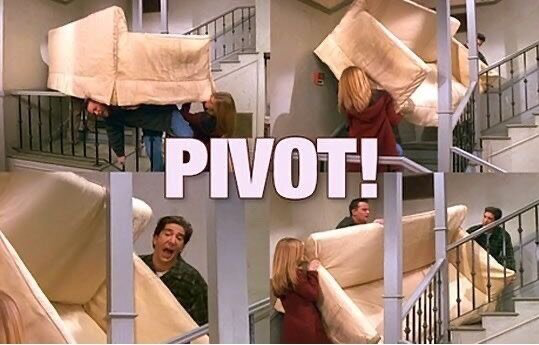
Pivot our data dictionary
- this looks much better!
Save data dictionary
- now we can save our data dictionary just like we would any csv
Formatted tables
- when we render our document,
dict_lifetimewon’t look very pretty - there are several packages that produce nicely formatted tables
knitr
| variable | description |
|---|---|
| px | participant ID (factor) |
| trial | trial number (ordered factor) |
| region | sentence region (order factor) |
| region_n | numerical representation of sentence region (ordered factor) |
| region_text | text presented in the region (string) |
| eye | which eye was tracking: right or left (binomial) |
| ff | first-fixation times in milliseconds (continuous, values can be 0<) |
| fp | first-pass reading times in milliseconds (numeric, values can be 0<) |
| rpd | regression-path duration in milliseconds (numeric, values can be 0<) |
| tt | total reading time in milliseconds (numeric, values can be 0<) |
| fix_count | number of total fixations in the region (count) |
| reg_in | whether of a regression was made into the regions (binomial: 0 = no, 1 = yes) |
| reg_in_count | number of fixations into the region (count) |
| reg_out | whether of a regression was made out of the regions (binomial: 0 = no, 1 = yes) |
| reg_out_count | number of fixations out of the region (count) |
| rt | reaction time from critical sentence presentation to button press (continuous, values can be 0<) |
| bio | lifetime biography context sentence (string) |
| critical | critical sentence (string) |
| gender | gender of stimulus subject (binomial: male, female) |
| item_id | item identification number (critical items: 1-80) |
| list | experimental list version: base list version (1-4) and whether the yes-button was coded as 4 or 5 (factor: 14, 15, 24, 25, 34, 35, 44, 45) |
| match | whether the referent-lifetime was congruent with tense |
| condition | condition: lifetime (dead, alive) + tense (PP, SF) (factor) |
| name | name of stimulis subject (string) |
| lifetime | lifetime status of stimulus subject at time of experiment (binomial: dead, alive) |
| tense | tense used in critical sentence (binomail: PP = present perfect, SF = simple future) |
| type | sentence type (factor with one level: critical) |
| yes_press | corresponding coding for the yes-button on Cedrus response box (4 = left button, 5 = right button) |
| KeyPress | key that was pressed (4 = left button, 5 = right button) |
| accept | whether the item was accepted, i.e., whether KeyPress equalled yes_press |
| accuracy | whether the acceptance was accurate (reject for a mismatch, accept for a match) |
| px_accuracy | participant’s overall accuracy score |
Tables as LaTeX code
- you can add the argument
"latex"to print LaTeX code for a table in the Console- you can then cut and paste this code into a LaTeX (or Overleaf) script
- but be careful, if you’re rendering to HTML the table won’t be printed if you use
"latex"
Exercise
- install the
knitrpackage (install.packages("knitr")) - print
dict_lifetime, but only for the following variables:-
px,trial,region_text,ff,fp, andcondition
-
- use
kable()fromknitrto print the table
| variable | description |
|---|---|
| px | participant ID (factor) |
| trial | trial number (ordered factor) |
| region_text | text presented in the region (string) |
| ff | first-fixation times in milliseconds (continuous, values can be 0<) |
| fp | first-pass reading times in milliseconds (numeric, values can be 0<) |
| condition | condition: lifetime (dead, alive) + tense (PP, SF) (factor) |
Data summaries
- we can create summary tables of our data
Code
# compute summary
summary_ff <- df_lifetime |>
filter(region=="verb") |>
group_by(condition,lifetime,tense) %>%
summarise(N = n(),
mean.ff = mean(ff, na.rm = T),
sd = sd(ff, na.rm = T)) %>%
# compute standard error, confidence intervals, and lower/upper ci bounds
mutate(se = sd / sqrt(N),
ci = qt(1 - (0.05 / 2), N - 1) * se,
lower.ci = mean.ff - qt(1 - (0.05 / 2), N - 1) * se,
upper.ci = mean.ff + qt(1 - (0.05 / 2), N - 1) * se)- and print the output with the
kable()function from theknitrpackage- for extra customisation you can also use the
kableExtrapackage (e.g., with thekable_styling()function)
- for extra customisation you can also use the
| condition | lifetime | tense | N | mean.ff | sd | se | ci | lower.ci | upper.ci |
|---|---|---|---|---|---|---|---|---|---|
| deadPP | dead | PP | 140 | 198.9 | 57.9 | 4.9 | 9.7 | 189.2 | 208.6 |
| deadSF | dead | SF | 139 | 194.6 | 67.9 | 5.8 | 11.4 | 183.2 | 205.9 |
| livingPP | living | PP | 140 | 194.2 | 77.3 | 6.5 | 12.9 | 181.3 | 207.1 |
| livingSF | living | SF | 140 | 186.0 | 57.6 | 4.9 | 9.6 | 176.4 | 195.6 |
Saving summary tables
- we could also save this table using
write_csv()- but it’s relatively simple to re-produce, so I wouldn’t bother
- instead, when writing up my results I would load in the data and print the summary directly
- sometimes summary tables are more code-intensive
- in this case I would save the summary as a csv, and simply load and print it when writing in R markdown or Quarto
Additional packages
There are many other packages for including tables that are publication-ready. Some that I would suggest you look into:
-
kableExtrawhich includes additionally formatting options forknitr::kable()tables via thekable_styling()function and others- tables must first pass through
knitr::kable(), e.g.,my_table |> knitr::kable() |> kableExtra::kable_styling()
- tables must first pass through
-
flextable- very flexible package for creating publication-ready tables of many formats
-
papaja::apa_table(): thepapajapackage aids in creating APA-formatted journal articles- the
apa_table()function can take objects containing results from a statisical test/model and output a formatted table - we’ll discuss this topic more when we get into regression
- the
kableExtra::kable_styling()
- we’ll first create a little summary table using the
irisdataset which comes built-in with R
- and we’ll print the summary using
kable_styling()(Table 1)
flextable
- print the same summary using
flextable()(Table 2)
papaja::apa_table()
- now run a linear mixed model on the
irisdata
- and print a model summary table using
apa_table()(Table 3)
Exercise
- create an object with some summary statistics of the variable
rt- call it
summary_rt
- call it
- use
kable()fromknitrto print a table, it should look something like Table 4 - try creating the same table with one (or more) of the additional packages we saw above (
kableExtra,flextable,papaja)
| lifetime | tense | condition | N | mean.rt | sd |
|---|---|---|---|---|---|
| dead | PP | deadPP | 140 | 3530.5 | 2915.8 |
| dead | SF | deadSF | 139 | 1747.0 | 1153.4 |
| living | PP | livingPP | 140 | 2257.7 | 1346.3 |
| living | SF | livingSF | 140 | 2578.1 | 1958.7 |
Data Visualisation